JuicyFlutes FAQs
Sustainability and the Environment 1. How do you take care of the planet? At JuicyFlutes, being kind and respectful to our planet is in our DNA! Recycled paper is a critical component of our operations and our commitment to providing our customers with 100% recyclable materials. Over 74% of our products are made from recycled fiber, with 69% containing post-consumer materials. We save thousands of trees each year, and core suppliers comply with Forest Stewardship Council (FSC) and Sustainable Forestry Initiative (SFI) standards. FSC and SFI provide us with recycled paper and paper with chain-of-custody certification that follows sustainable forestry practices. Also, 100% of all by-products from production are sent to a pulp and paper plant. JuicyFlutes is also proud of our GREENGUARD GOLD CERTIFICATION for our UV printers (Dynagraph.net). Our EFI-Vutek new generation UV led curing printers have Greenguard Certification meaning we deliver projects with high environmental requirements at a much more affordable price. We also encourage all our employees to be respectful of the planet and reduce their carbon footprint.
Custom Boxes
Pricing
2. How do I know the cost of my order? The cost of your order will be displayed instantly after completing the order specifications on the product order page. For orders over 2,000 units please contact [email protected] and we can help you with your order. 3. Do you have volume discounts or price breaks? High quantity orders generally net a lower cost-per-unit on all of our packaging orders. Please contact [email protected] for more information on price breaks and discounts.Structure
4. What are my packaging options? We offer a lot of choices for e-commerce packaging. Just let us know what you want to ship, and we can recommend the perfect box that can be fully customized. 5. How do I know what size box I need?It is vital to measure the product you are shipping correctly. Check out our blog post for more details. 6. How do I choose the best box to ship my product? The best box option will depend on your product's type, size, and weight to ensure that your product fits correctly in the box. Our product descriptions offer great tips to help you choose the right box. 7. What the heck is a dieline, and why do I need it? A dieline is the outline or template needed to design your box, and we are here to help you get started but don't worry; we can help you with this. The dieline is crucial to the cutting and creasing process to ensure that your box is cut and folded perfectly.
Artwork & Design Guidelines
8. Do I have to use your design editor? We highly recommend using our design editor to customize your package or label. 9. How do I place my artwork on the dieline you provided? You can check out Juicy Flutes Step-by-Step Artwork Preparation Guide to place your artwork onto our dieline templates. Simply download the dieline from the product page after filling in the desired dimensions. A PDF dieline will download and you will simply drag it and open it up into the software of your choice. We recommend using Adobe Illustrator, Photoshop or InDesign to design your artwork. Take a look at this video for a tutorial! www.website.com It is imperative to make sure that your design aligns with our specifications to ensure high quality, eliminate errors, and printing delays. Our specifications are created and tested by Juicy Flutes and are listed below. a. Preferred File format - AI, PDF, and EPS are the preferred file formats b) Colour profile - All colours must fall within the CMYK colour space c) Outline Text - All text objects must be properly outlined d) Rich Blacks - When designing your artwork, it's important to understand that sometimes colours don't show up the way they do on your screen. Backlit computer screens often show colours lighter or darker depending on the colour as it is created digitally through dots by the pixels on the screen. However, when colours are printed, ink gets mixed to recreate the colours you want but they may change depending on the percentages used for each cyan, magenta, yellow and black ink. For example, if a deep royal blue was selected it may appear as is on screen, however, the high magenta values will cause it to differ and appear more purple than expected after it’s been printed. Same rule applies to black colours. Dieline – Never flatten the recommended dieline templatee) Lines - All strokes must be a minimum of 0.5 pt. thick f) Embed Image - Make sure that all images are embedded correctly g) Graphics - All graphics must be at least 300 PPI If you require further assistance or need your artwork designed you can select the help option from the design page or contact us at [email protected]. 10. How do I get my files ready for printing? There are many guidelines and recommendations to follow to ensure your packaging graphics are crisp, clean, and aligned. Please read our artwork guides below. Important Message - If your artwork files do not meet our defined specifications, Juicy Flutes is not responsible or liable for any printing errors that could happen. Please follow this guide carefully to prepare your artwork files. a) Dielines: All dielines are downloaded from our website b) File Format: We accept Illustrator AI, EPS, and PDF files. A vector-based software application is preferred (Adobe Illustrator for building art files and preferably saving & exporting your native file in PDF format before uploading). Please do not send files in other formats as we will not be able to process your order. c) Placed Images: All images must be included in your Illustrator or PDF file. Please ensure that all images have the correct file extensions: ".tiff, .eps, .jpg, .jpeg" at the end (ie.,"Image1.tiff" or "Image1.eps"). d) Colour: Place graphics at 100%. Any graphics placed less than 100% takes longer to output and may require additional prepress time. Placed images and artwork should be set in CMYK colour space, and any PMS colours should be converted to CMYK (NOTE: only about 30% of PMS colours convert well to CMYK, which may result in inaccurate colour). Pantone and spot colours are not supported for digital print boxes. e) Rich Blacks:
When designing your artwork, it's important to understand that sometimes colours don’t show up the way they do on your screen. Backlit computer screens often show colours lighter or darker depending on the colour as it is created digitally through dots by the pixels on the screen. However, when colours are printed, ink gets mixed to recreate the colours you want but they may change depending on the percentages used for each cyan, magenta, yellow, and black ink. For example, if a deep royal blue was selected it may appear as is on screen, however, the high magenta values will cause it to differ and appear more purple than expected after it’s been printed. Same rule applies to black colours. f) Resolution: Use a minimum resolution of 300 DPI to ensure high-quality images and printing. g) Font Size and Typography: Make sure all font files (TTF or OTF) are properly packaged in your final artwork file. Also, use a font minimum of 10 pt. for printing, and for reversing type (light text on dark background, e.g. white text on black background) we recommend one weight heavier than the weight you intended to use. h) Bleed: Please ensure a minimum bleed of 0.125 inches from all edges and glue flaps. i) Barcodes: GS1 Barcode Standards require a UPC-A Type barcodes at least 150% size (approximately 2.2 inches wide) to scan properly at retail. The height of the bars should be at least 0.5 inches tall. j) Placement: Make sure that margins, copy, or rule outlines that do not bleed are at minimum 0.125 inches away from any cut line or crease line. Important rules to follow when designing your artwork: a) Do not make any changes to our dieline templates for dimension or orientation because it could impact your print quality. b) Make sure that your dieline templates and your artwork are separated and named correctly in layers. c) Never flatten the dieline template. d) You must have a minimum 0.125-inch gap between any artwork and the cut/crease line unless it is intentional. e) Make sure all fonts are outlined.
f) CMYK Mode must be used for all images, and the images must be properly embedded. 11. What the heck is CMYK? CMYK stands for Cyan, Magenta, Yellow, and Black. CMYK is the primary colours that we use to print. Please make sure that all your artwork is converted from RBG to CMYK. 12. What is the ‘PMS Colour' option, and do I need it? Pantone Matching System or PMS is a standardized colour matching system to ensure colour accuracy with a physical colour sample. PMS colours are coded via a numbering system often referred to as "Pantone Colors." Pantone Colors are used to maintain consistent colours across various branding elements (i.e., printing, packaging, fashion, interior design, graphics, etc.). 13. Can I print on the inside and outside of the box? Absolutely and we recommend it for the perfect unboxing experience. You can print on the outside or the outside and inside with customized branding and messaging. Select two-sided printing on the product page drop down to enable both the inside and outside sheets within the editor.
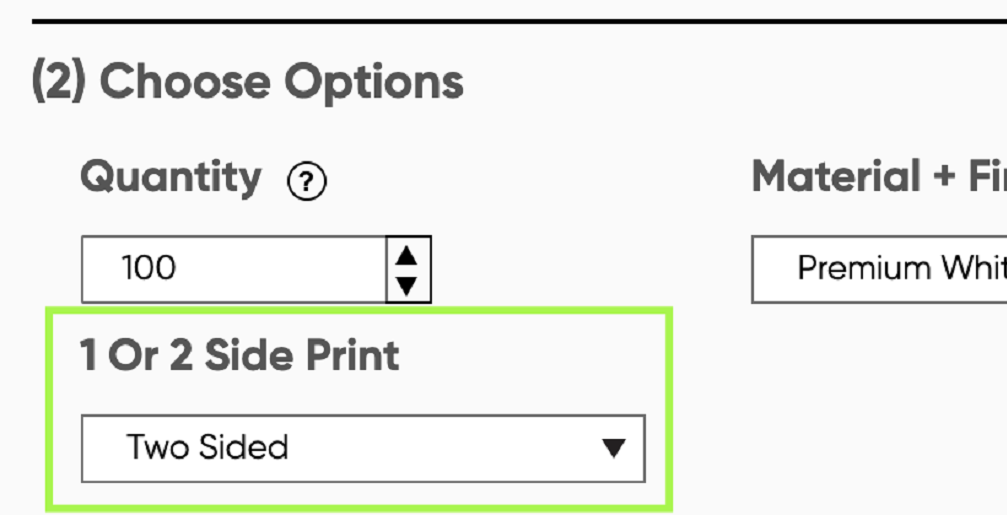
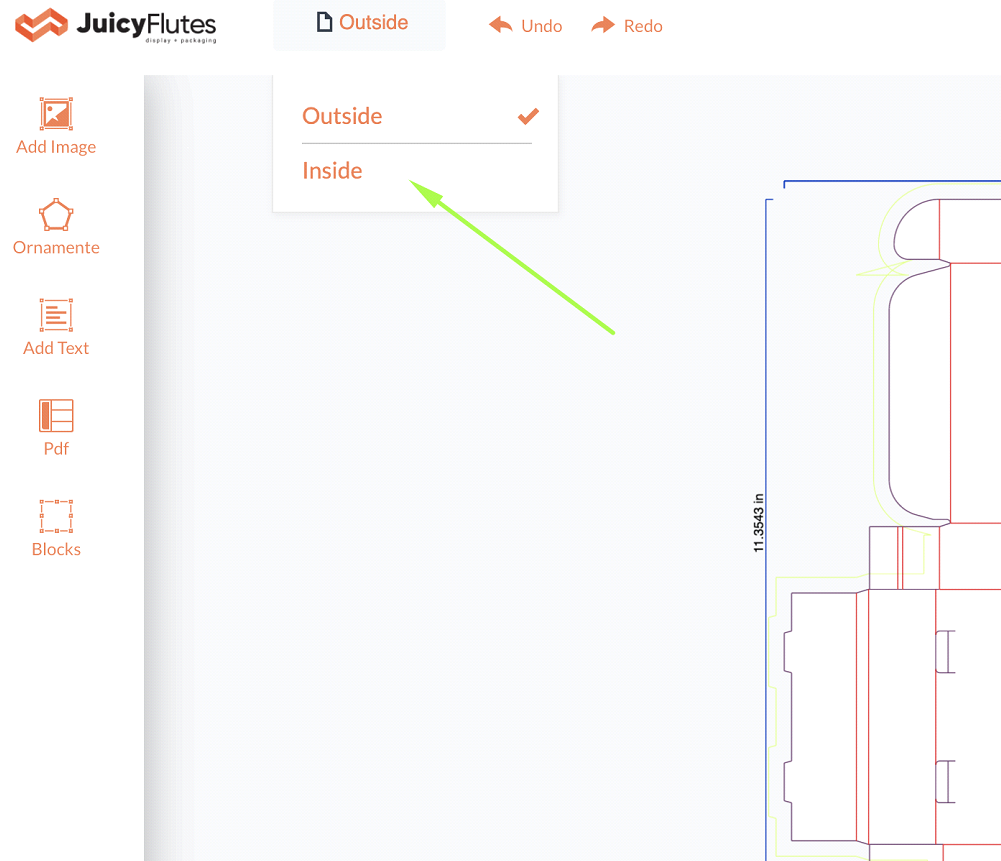
16. How will my order ship? The majority of our boxes are shipped flat and require minimal assembly. All boxes are shipped in a format to ensure that your order is protected.
Production
17. What is the turnaround time for my order? Great news, our production time is 10 to 12 business days and 5-7 days for rush orders. High amounts of customization that require additional services could result in slightly longer production times. Please Note: As a result of global demand and corrugate delays, shipping times may vary by 1 week. 18. Do you have a "Minimum Order Quantity" (MOQ)? While our products technically have no Minimum Order Quantities (MOQ’s) and there is a charge for a sample. 19. What if my products are defective or have quality issues? Can I get a refund? We are happy to offer a refund or credit for a defective product or quality issues. Because all orders are customized, we do not offer refunds for custom orders designed and shipped according to specifications. 20. Can I get a prototype or sample before ordering, and how much does it cost? If you want a prototype just order one item and the cost will be reflected on the product page. 21. What is prepress? Prepress is a process where digital files are prepared for the printing press. Prepress turnaround time will depend on your project's complexity and can range from hours to a day. 22. Do you have a rush order option? We may be able to rush your order depending on what you are looking for and your deadline. Please reach out to us at [email protected]. 23. Where are you located? We are headquartered in Toronto, Canada, while our manufacturing facilities are located across the GTA. 24. Does JuicyFlutes offer colour matching? JuicyFlutes currently does not offer colour matching but don’t worry; our customers are very pleased with the colour and images on their printed boxes.25. How do you assemble a mailer box? Step by Step Instructions Step 1 – Make sure you have a clear, flat, and clean surface and assemble one box at a time to avoid bad creases or damage. Step 2 - Look at the pre-fold lines on your unassembled box. Fold each of the fold lines completely towards the interior, then release it back to flat on the table, interior facing up. Step 3 – If the folds are very close together. It would be best to fold each of the creases separately where they occur on the sidewalls to ensure locking. Step 3 - Fold up the front and back flaps and make sure that the tuck flaps are positioned on the side of the box as much as possible. Secure the back of the box in place to complete the next step. Step 4 – Fold the left and right-side flaps over the tuck flaps and snap them into place to ensure stability in the structure. You will know that you have done it correctly when the top of the box's sidewalls is flat. Make sure that they are not slanted or peaked. Step 5 – Put your fantastic product in the box, close the lid, and tuck-in the side flaps. 26. Can I add a glossy coating to my boxes? Yes, you can add a coated stock or printed gloss.
27. What type of tape or glue should I use on my printed boxes? We suggest using regular packing tape, paper water activated tape or any thick tapes that have a strong hold. We don’t suggest glue as that may be too hard for your customers to open the boxes, resulting in a ripped box! 28. Do you use sustainable and recycled materials? Yes, we are committed to protecting and defending the environment with recycled materials. 29. Where are your products made? We manufacture all our products in Canada. 30. Can I ship a Product Box without using any other external packaging? Yes, you can ship a Product Box without external packaging but keep in mind that different couriers have different shipping labels that may cover artwork on the box. Check with your logistics provider for more info. 31. Can I ship a Mailer Box without using any other external packaging? Yes, you can ship a Mailer Box without external packaging but keep in mind that different couriers have different shipping labels that may cover artwork on the box. Check with your logistics provider for more info. 32. Are there print quality differences between your Kraft and White material options? Yes, there will be minor colour differences.
33. Can you print foils, metallics, or white inks? We offer white inks only.
